Storemizer Blog

How To Hide Breadcrumbs in WooCommerce
Are you searching for a tutorial to help you hide breadcrumbs in the WooCommerce Storefront theme? This article explores the reasons behind removing breadcrumbs from WooC...
Read More
How To Hide Built With Storefront & WooCommerce
Looking for a quick way to hide built with Storefront & WooCommerce? In this guide, you’ll learn 2 effective methods to help you achieve this. Storefront is a popul...
Read MoreHow To Hide Cart Icon In WooCommerce
Do you want to hide the cart icon In WooCommerce? This article will explore why you might want to hide the cart icon in your WooCommerce store and how to use CSS. The abi...
Read More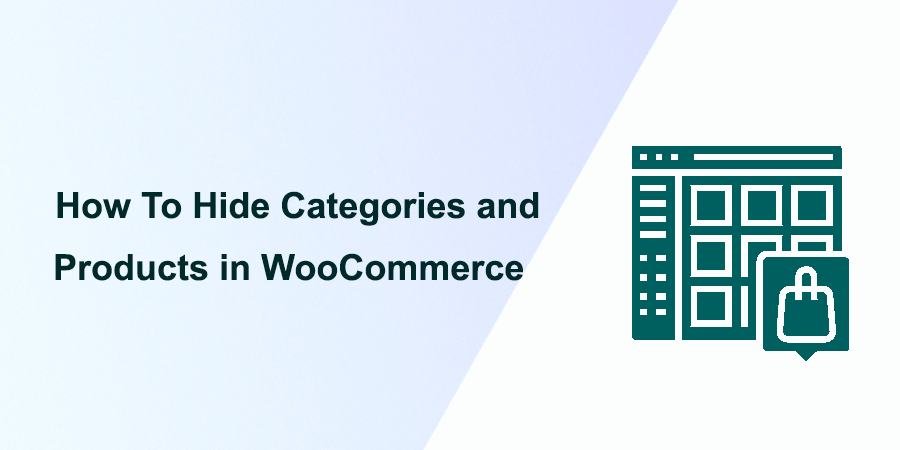
How To Hide Categories and Products in WooCommerce
Are you looking for a quick way to hide categories and products in WooCommerce? In this comprehensive guide, we delve into the process of hiding product categories and pr...
Read More
How To Hide Checkout Fields in WooCommerce
Looking for a way to hide checkout fields in WooCommerce? In this detailed guide, we’ll explore how to achieve this, focusing on using a PHP script for a clean and ...
Read More
How To Hide The Stock Status in WooCommerce
Do you want to hide the stock status in WooCommerce? This article will guide you through hiding the “In Stock” status on WooCommerce single product pages usin...
Read More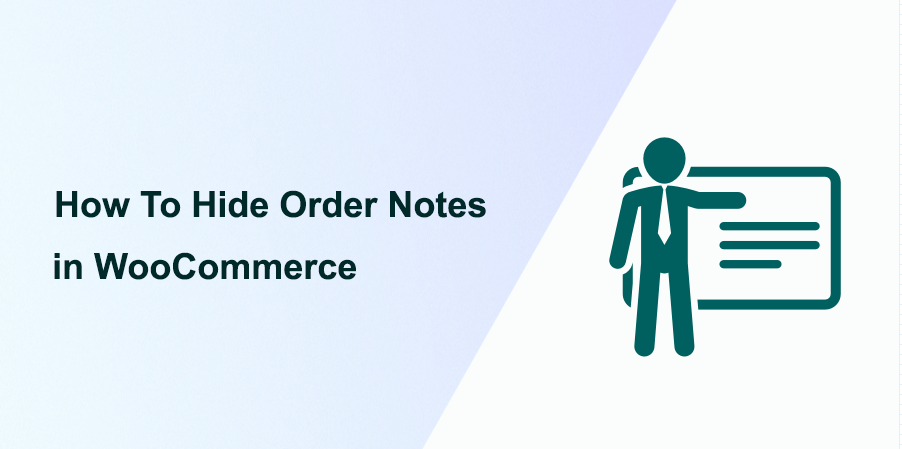
How To Hide Order Notes in WooCommerce
In this comprehensive guide, we will explore how to hide order notes in WooCommerce. We’ll provide step-by-step instructions on how to achieve this using custom CSS cod...
Read More
How to Hide Payment Methods in WooCommerce
Are you searching for a quick way to hide payment methods in WooCommerce? This article will guide you through disabling payment methods in WooCommerce using built-in opti...
Read More
How To Hide Price and Add To Cart Button in WooCommerce
Looking for a quick way to hide price and the add to cart button in WooCommerce? In this article, we’ll explore how to implement this customization using a custom c...
Read More
How To Hide Price Range for WooCommerce Variable Products
Do you want to hide price range for WooCommerce variable products? You are in the right place! This article will guide you through hiding the price range for WooCommerce ...
Read More
How to Hide Product Image in WooCommerce
Are you searching for a tutorial to help you learn how to hide product image in WooCommerce? You are in the right place. This guide will walk you through the steps to hid...
Read More
How To Hide Product Meta in WooCommerce
Looking for a quick way to hide product meta in WooCommerce? This guide will walk you through hiding the product meta on your WooCommerce product pages using a simple cus...
Read MoreHow to Hide PayPal Icon on WooCommerce Checkout Page
Looking for a way to hide the PayPal icon on the Checkout page of your WooCommerce Store? Then this article will give you a solution to this. If you are running a WooComm...
Read More
How to Hide WooCommerce Product from Search Results
In this post, I want to share a quick WooCommerce hide product from search results snippet that you can add to the theme or a plugin to help hide any product you wish to ...
Read More
How to Remove Product Image WooCommerce
Are you looking for a quick and easy way to remove product images from WooCommerce? In this post, I will share with you an excellent solution that will quickly help you t...
Read More
How to Create WooCommerce Add to Cart Button by Product Id
It is possible to create WooCommerce add to cart button by product id and use the button on forms, widgets, post or pages and even on templates. Ideally the WooCommerce a...
Read More
How to Hide Prices From Google In WooCommerce
Google is a powerful organization when it comes to product searches. Google beats out Amazon in product search reach. Moreover, it is worth mentioning that many online pu...
Read More
How to Change Return to Shop Link in WooCommerce
After completing the WooCommerce setup one of the most common things that you will want to change or remove is the ‘Return to Shop’ link redirection. Finding a quick ...
Read More
How to Create WooCommerce After Login Redirect to Homepage
If you want the user to be redirected to homepage after login on your WooCommerce store, this is a quick guide on how to create WooCommerce After Login Redirect to Homepa...
Read More
How to Move WooCommerce Coupon Field Checkout Page
Do you want to move WooCommerce coupon field on the checkout page? Many store owners think it is hard to move the coupon code field to the payment details section. WooCom...
Read More