Storemizer Blog

How To Hide Additional Information Tab in WooCommerce
Do you want to remove or hide the clutter that unnecessary tabs can add to your product pages? You are in the right place. In this comprehensive guide, we’ll explor...
Read More
How To Hide Breadcrumbs in WooCommerce
Are you searching for a tutorial to help you hide breadcrumbs in the WooCommerce Storefront theme? This article explores the reasons behind removing breadcrumbs from WooC...
Read More
How To Hide Built With Storefront & WooCommerce
Looking for a quick way to hide built with Storefront & WooCommerce? In this guide, you’ll learn 2 effective methods to help you achieve this. Storefront is a popul...
Read MoreHow To Hide Cart Icon In WooCommerce
Do you want to hide the cart icon In WooCommerce? This article will explore why you might want to hide the cart icon in your WooCommerce store and how to use CSS. The abi...
Read More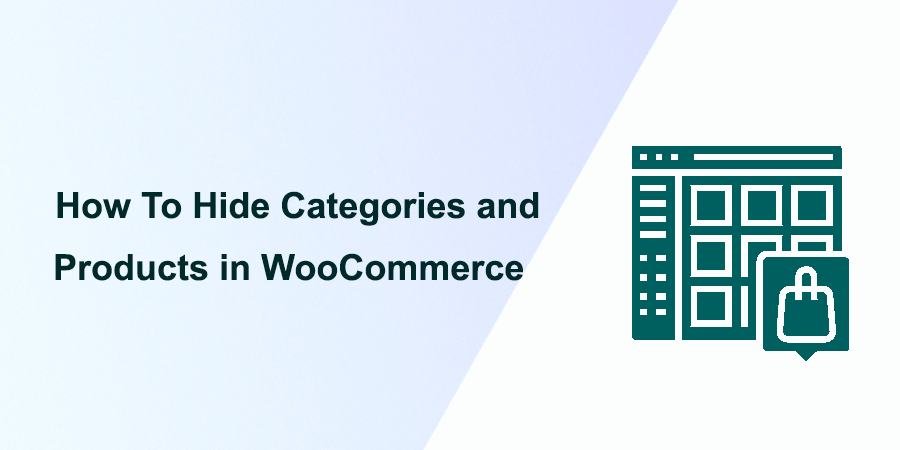
How To Hide Categories and Products in WooCommerce
Are you looking for a quick way to hide categories and products in WooCommerce? In this comprehensive guide, we delve into the process of hiding product categories and pr...
Read More
How To Hide Checkout Fields in WooCommerce
Looking for a way to hide checkout fields in WooCommerce? In this detailed guide, we’ll explore how to achieve this, focusing on using a PHP script for a clean and ...
Read More
How To Hide The Stock Status in WooCommerce
Do you want to hide the stock status in WooCommerce? This article will guide you through hiding the “In Stock” status on WooCommerce single product pages usin...
Read More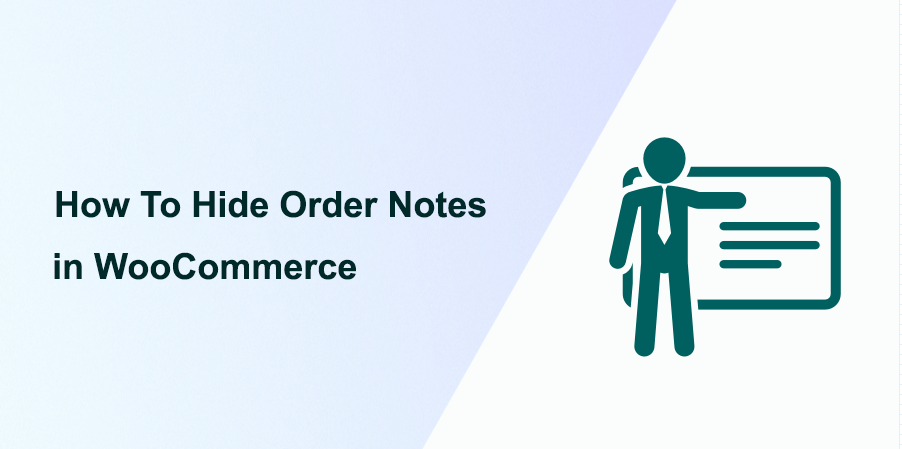
How To Hide Order Notes in WooCommerce
In this comprehensive guide, we will explore how to hide order notes in WooCommerce. We’ll provide step-by-step instructions on how to achieve this using custom CSS cod...
Read More
How to Hide Payment Methods in WooCommerce
Are you searching for a quick way to hide payment methods in WooCommerce? This article will guide you through disabling payment methods in WooCommerce using built-in opti...
Read More
How To Hide Price and Add To Cart Button in WooCommerce
Looking for a quick way to hide price and the add to cart button in WooCommerce? In this article, we’ll explore how to implement this customization using a custom c...
Read More
How To Hide Price Range for WooCommerce Variable Products
Do you want to hide price range for WooCommerce variable products? You are in the right place! This article will guide you through hiding the price range for WooCommerce ...
Read More
How to Hide Product Image in WooCommerce
Are you searching for a tutorial to help you learn how to hide product image in WooCommerce? You are in the right place. This guide will walk you through the steps to hid...
Read More
How To Hide Product Meta in WooCommerce
Looking for a quick way to hide product meta in WooCommerce? This guide will walk you through hiding the product meta on your WooCommerce product pages using a simple cus...
Read More
How to Hide Price and Add to Cart Button Woocommerce
To hide the price and add to cart button in WooCommerce and maintain good coding practices, we’ll follow a similar approach to our previous tutorial on hiding the a...
Read More
How to Hide Add to Cart Button WooCommerce
Are you feeling frustrated while searching for a quick solution to hide the “Add to Cart” button on your WooCommerce store? Don’t worry; I’ll guid...
Read More
How to Remove Logout Confirmation WooCommerce
On WooCommerce My Account page when you click on the logout link or the logout button you may come across this logout confirmation message: “Are you sure you want to lo...
Read More
How to Remove Price from Cart In WooCommerce
One of the most common requests I get from clients on WooCommerce customization is to remove or hide prices. In particular hiding price from the cart page is a common req...
Read More
How to Create WooCommerce Redirect to Login Before Checkout
In the realm of e-commerce, the checkout process is a critical juncture where a seamless user experience can make all the difference. Building on our previous discussions...
Read More
How to Create WooCommerce Redirect to Cart After Login
In the fast-paced world of e-commerce, user experience is a key that can impact your online store’s success. Building upon our previous discussion on optimizing pos...
Read More
How to Create WooCommerce Redirect After Login
In the dynamic world of e-commerce, user experience plays a pivotal role in retaining customers and driving sales. One often overlooked aspect is the post-login experienc...
Read More